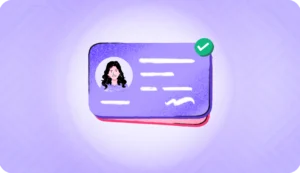Document digitization is the process of converting paper documents into a digital computer-readable format. Organizations that still use paper for record-keeping, managing accounts, and handing out invoices could risk data security, business efficiency, employee satisfaction, and productivity.
Paper-based records are easily lost or stolen, difficult to store, take more time for sorting, and are not easily accessible.
Thus, by digitizing the physical documents, we can prepare a digital copy that is safer and easy to access, store and manage.
Why is Document Digitization Required in the First Place?
1. Better Accessibility
Document digitization makes the respective information easy to access. Your employees need not turn pages to find the information they’re looking for. They can type what they’re looking for and access the information conveniently.
Also, all your employees, regardless of location, can access information that is good for productivity and efficiency.
2. Better Data Security
Paper-based records are more likely to be lost and get into the hands of the wrong people risking data security.
However, with document digitization, you can store the digital file securely, encrypt it and share access with the ones who need it. This way, you can ensure data security.
3. Saves you Space
Document digitization saves you a lot of cabinet space and wear and tear to paper-based records. Digital documents can be uploaded and stored in the cloud, taking up zero space in your office building.
4. Boosts Business Efficiency
Paper-based records aren’t reliable. They can be easily damaged, misplaced, lost, and are usually hard to access, impacting business efficiency. However, digitizing the documents allows you to access the information whenever and wherever you want. And this can help you boost overall business efficiency.
5. Helps with Data Recovery
What if paper-based records are stolen or burned? There’s nothing you can do.
However, can store the digital documents on cloud-based servers where they can stay safe no matter what happens. And even if you store the file locally (on your computer), you can still recover it should anything happen.
How to Extract and Digitize Data (on-Paper)
Here’s how:
Software Applications
You can rely on several free or affordable software apps that can digitize various types of documents. For instance:
- Adobe Scan (for PDF)
- Office Lens (for DOCX, PDF, PPTX)
- FineReader Online (for DOCX, DOC, XLS, ODT, XLSX, TXT, PDF, RTF, PDF/A)
OCR Tools
Optical Character Recognition or OCR tools can help you scan text, invoices, and other types of documents into digital formats. A reliable example is Adobe Acrobat Pro DC. However, you can also explore other tools here.
Outsourcing Companies
If you don’t have resources to spare, you can outsource the task to document digitization companies. Such companies can ensure accurate results at affordable prices.
What Mistakes to Avoid During Document Digitization
Not Preparing Well
A common mistake companies commit during document digitization is not training the people who will perform the job. And this usually leads to a complete disaster. It’s because document digitization is a complex job that requires planning and preparation.
Therefore, train your team well, help them learn about the tool if you’re going to use one, or outsource the task to a professional company.
Moving too Fast
Document digitization is a process that requires high accuracy. However, If your team moves too fast, they might create inaccurate digital documents that won’t be useful. Therefore, move at a pace that ensures 100% accuracy.
Pro Tip: Appoint a quality assurance team that verifies the digital records with the physical ones to ensure accuracy.
Not Being on the Same Page
Yes, the final decision makers are the managers, but that never means front-line employees need not know anything. The front-line employees should always align with the vision of the managers.
After all, they’re the ones who’re going to be affected the most by the process. Therefore, ensure that the managerial and front-line employees are on the same page.
Wrapping Up
Document digitization can help ensure that the documents are better organized, safe, and easily accessible. And this further helps improve efficiency and productivity in the long term.
However, you can avoid the mistakes mentioned above by using document digitization in your favor. Also, you can hire a document digitization firm for the best possible results.
For more informational content, head on over to our blog!
FAQs
What does it mean to digitalize a document?
It’s simply the process of converting paper information into a digital format to make it more accessible, secure, and efficient.
What is an example of document digitization?
A handwritten set of account information in a PDF format is a basic example of digitization.
What are the advantages of digitization?
Document digitization helps improve data security, enhances business efficiency, and employee satisfaction boosts document accessibility, etc.
What is the difference between digitizing and scanning?
While both digitization and scanning convert hard copy info into a digital format, scanning creates a static document image. Digitization, on the other hand, helps create an editable digital copy. It means you can edit a digitized document but not a scanned one.